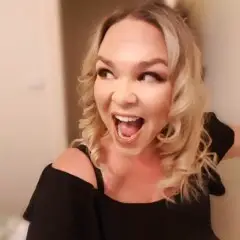Taking your smart devices on a trip might be handy, but it can also be dangerous. Various issues, including malware, phishing, hackers, and theft, may threaten your security and privacy.
According to cybercrime statistics, 16.7 million people have had their credentials stolen. If you intend to travel soon, these pointers can protect your mobile device while traveling.

Encrypt your data
Sensitive information should not be kept on your device. Rather, you should use an encrypted cloud connection. However, if there is no other way, do well to encrypt it so it is safe and secured, even if it falls into the wrong hands.
This locks your data behind additional authentication measures, making it impossible for hackers or unauthorized parties to access the drive. Without the password, the material is cluttered and hard to understand.
Switch off your location services and Bluetooth
Additional security concerns for your mobile device may come from Bluetooth and location services. Hackers may be able to link with your device to access your data or change your settings.
Likewise, location services allow third parties to follow or target you by disclosing your whereabouts and travel history. When not in use, you should switch off these features. Modifying your privacy settings may restrict who can access and share your location data, so keep this in mind.

Watch out for phishing
Phishing is a prevalent and hazardous hacking tactic that aims to deceive you into divulging your financial or personal details. Phishing attacks can happen via texts, emails, or phone calls from reliable sources, including your bank, hotel, or airline. They can ask you to download a file, click on a website, or verify your information.
Any unwanted or questionable messages should be avoided, and you should always confirm the legitimacy of communications before replying or acting upon them.
Create and use strong and secure passwords
Using secure passwords for your devices and accounts is another simple but essential step. Strong passwords are lengthy, intricate, complex, and one-of-a-kind. Nothing common or personal, like your name, birth date, or favourite sports team, should be included.
You may use a password manager tool to create and safely keep your passwords. To stop unwanted access to your smartphone, you should also set lock screen protection such as PIN, pattern, or biometric verification. You can search the internet on how to create a strong password if you don’t know how.
Update your software
Updating your software is one of the easiest and most efficient methods to safeguard your mobile device. It frequently contains fixes for security flaws that hackers may use.
Check for any updates your operating system, applications, and antivirus software may require before leaving on your trip. To save time and frustration, you may also allow automatic updates.
Do not use public Wi-Fi
Public Wi-Fi networks can be easily hacked, and connecting to them puts your information at risk of being intercepted, altered, or stolen by cyber thieves. Any sensitive or private activity, such as online shopping, banking, or account logins, should not be done over public wifi.
A virtual private network can encrypt your connection and conceal your identity if you use public Wi-Fi, so feel free to invest in one.
Avoid charging stations while travelling
Imagine you still have a two-hour trip to catch, and your phone only has 10% of its battery left. You may be out of luck unless you have a portable charger.
It is best not to use any charging stations you cannot control. Even the business centre computers at the hotel and the public library are not secure places to charge your phone. They may be equally hazardous.
You have no clue what kind of software those computers are running, and if one of them is infected with malware, it may interact with your phone through the USB cords that connect the two devices. This leaves your device vulnerable to malware infiltration and manipulation by the compromised system.

When you travel, it is easy to forget about your cyber safety because you are usually concerned more with staying physically safe in new places. However, you must also be careful not to overlook cyber security because your safety and subsistence may depend heavily on your applications and gadgets.
Despite all the chaos that travel may bring, you still need to be cautious and take precautions to keep your devices and data safe from shady cybercriminals. Hopefully, these tips can help you obtain the needed outcome.
DON'T MISS ANYTHING!
FOMO - do you have it? Well there is no need to Fear On Missing Out here at Explore With Erin. Sign up to receive updates directly to your in box. I won’t spam you, but I do promise a whole lot of awesomeness. What are you waiting for? Join Me!
PS: We hate spam too, read our Privacy Policy here.